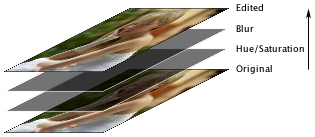Tool stack
 On the lower-right side of the LightZone window is the tool stack that shows all the tools created for your photo. The title bar of the selected tool is orange.
On the lower-right side of the LightZone window is the tool stack that shows all the tools created for your photo. The title bar of the selected tool is orange.
When a new tool is created, it is placed on the top of the stack. To change the ordering of a tool in the tool stack, drag it by its title bar.
The effect of tools is applied from the bottom of the tool stack to the top. For example, if there are the Hue/Saturation and Blur tools in the tool stack, what you see is your original photo modified by the the Hue/Saturation tool further modified by the the blur tool. This is illustrated in the figure below.